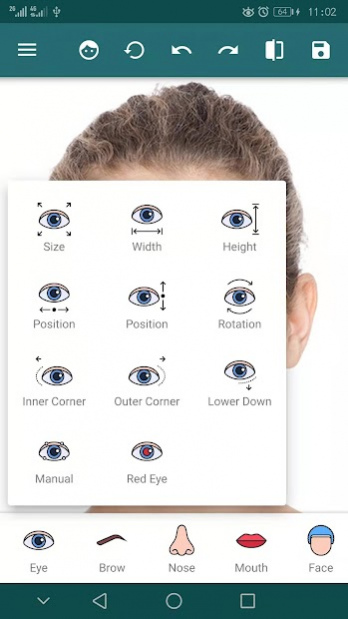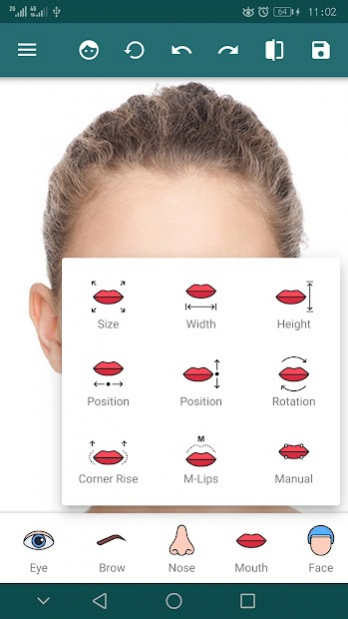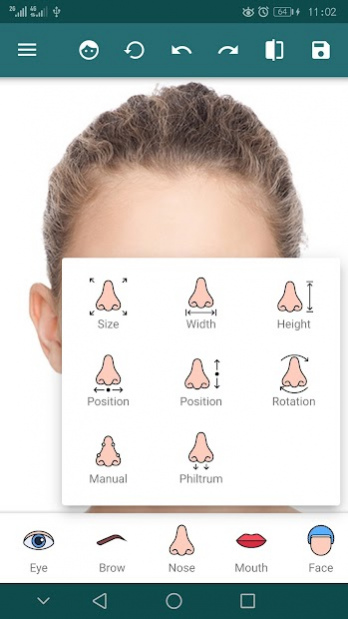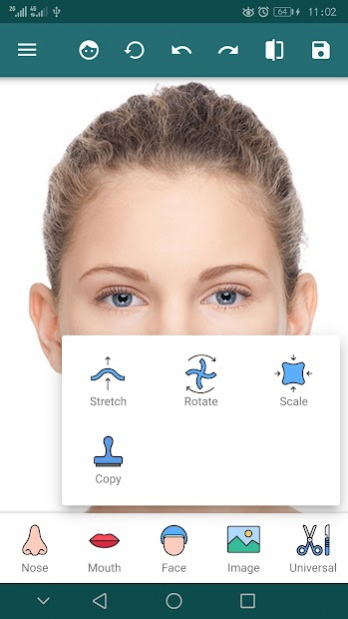Photo Plastic Surgery Pro 2021
Free Version
Publisher Description
1. What is Photo Plastic Surgery?
Photo Plastic Surgery is a software that simulates plastic surgery. The software processes digital photos to achieve the effect of plastic simulation.
2. Which users are suitable for Photo Plastic Surgery?
A. Beauty seekers: Beauty seekers can easily use this software to simulate the effect of plastic surgery on their own, without the need for professional medical equipment, and without having to go to the hospital or meet with a plastic surgeon, you can obtain a preliminary reference of the plastic surgery effect.
B. Plastic surgeon or consultant: By using this software, it is more convenient and intuitive to simulate the effect of plastic surgery, and provide strong support for patients to design cosmetic programs.
C. Retouching designer: Use this software to beautify people's photos. Of course, you can also do spoofing.
3. How to use Photo Plastic Surgery?
If you need to simulate the shape of the front face, import a decent and clear picture of the front face. If you need to simulate the shape of the side face or other parts of the body, import a photo of the relevant body part.
4. What functions does the current version of the Photo Plastic Surgery provide?
At present, the software can simulate most plastic surgery projects, including some photo beautification and common tools.
A. Face:
Face Chin
Face Lower Jaw
Face Temple
Face Philtrum
Face Whitening
B. Eye
Eye Inner Corner
Eye Outer Corner
Eye Lower Move Down
Eye Position Horizontal
Eye Position Vertical
Eye Scale
Eye Size Horizontal
Eye Size Vertical
Eye Rotation
Redeye
C. Brow
Brow Position Horizontal
Brow Position Vertical
Brow Rotation
Brow Scale
Brow Size Horizontal
Brow Size Vertical
D. Nose
Nose Position Horizontal
Nose Position Vertical
Nose Scale
Nose Rotation
Nose Size Horizontal
Nose Size Vertical
E. Mouth
Mouth M Lips
Mouth Corner Rise
Mouth Scale
Mouth Size Horizontal
Mouth Size Vertical
Mouth Position Horizontal
Mouth Position Vertical
Mouth Rotation
F. Body
Universal Deform Tool
Universal Copy Tool
G. Common Tools
Mosaic
Adjust Color
5. What are the precautions for using the software?
A. The plastic surgery effect produced by this software is only the effect simulated by computer, it has huge differences from the actual plastic surgery, and it is even impossible to achieve. You cannot use the plastic surgery effect produced by this software as the basis for your decision on actual plastic surgery or related behaviors.
Plastic surgery involves a very high risk. Before considering plastic surgery, you must go to a regular hospital, consult a qualified plastic surgeon, and make a comprehensive assessment of the details, possibilities, success rates, final results, and costs of the specific plastic surgery.
B. You only need to make one payment to use the software and related services for life, and get subsequent version upgrades for free. The subsequent versions will add more simulation and shaping projects and continuously improve the authenticity of the simulation.
About Photo Plastic Surgery Pro
Photo Plastic Surgery Pro is a free app for Android published in the Personal Interest list of apps, part of Home & Hobby.
The company that develops Photo Plastic Surgery Pro is Jiang Wenyou. The latest version released by its developer is 2021.
To install Photo Plastic Surgery Pro on your Android device, just click the green Continue To App button above to start the installation process. The app is listed on our website since 2021-10-16 and was downloaded 17 times. We have already checked if the download link is safe, however for your own protection we recommend that you scan the downloaded app with your antivirus. Your antivirus may detect the Photo Plastic Surgery Pro as malware as malware if the download link to com.JiangWenyou.PhotoPlasticSurgeryPro is broken.
How to install Photo Plastic Surgery Pro on your Android device:
- Click on the Continue To App button on our website. This will redirect you to Google Play.
- Once the Photo Plastic Surgery Pro is shown in the Google Play listing of your Android device, you can start its download and installation. Tap on the Install button located below the search bar and to the right of the app icon.
- A pop-up window with the permissions required by Photo Plastic Surgery Pro will be shown. Click on Accept to continue the process.
- Photo Plastic Surgery Pro will be downloaded onto your device, displaying a progress. Once the download completes, the installation will start and you'll get a notification after the installation is finished.